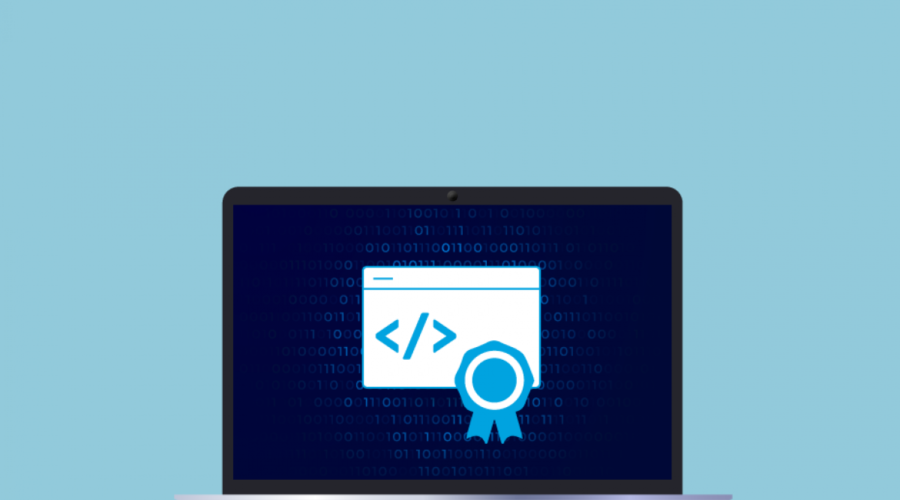When you are creating applications, then you need to sign your application with a code signing certificate, if you don’t have a code signing certificate and also you don’t want to purchase one, then learn in this article how to use a self-signed code signing certificate. now let’s start the tutorial and learn How to Generate Self Signed Code Signing Certificate on your PC easily in Windows 7/8/10.
A self-signed code signing certificate is a digital certificate that is signed by the person or organization creating it, rather than a trusted certificate authority (CA). Self-signed certificates can be used to sign code, but they are generally not trusted by users or operating systems, so they are not suitable for use in most cases.
The Benefits of Code Signing
Code signing entails digitally verifying the authorship of application programs and programs to ensure that the code hasn’t been corrupted or changed since it was signed and to validate the author’s identification. A software publisher must create a signature for the code to sign it.
- A user experience that is safe and secure: As was noted in one of the sections above, the code signing process fosters confidence between the vendor and the customer. Additionally, users of code-signed software and files can be confident in security since the code has been correctly verified and validated, preventing code tampering.
- Code signing offers a hash function-based integrity check that verifies the validity of the code. The code is signed at the source using a hash function, and the same hash value must match at the destination. This demonstrates the integrity of the code. A security warning would be sent to users or the download of the code would be unsuccessful if the hash did not match.
- The timestamp can be used for verification as well. Certificates for code signing may include an optional time stamp. Along with the signature at the time of signing, a time stamp information strip is also present. This procedure guarantees the certificate’s validity at the moment of signature.
- Revenue growth: To distribute software to customers, software publishers and networking platform providers are increasingly requiring code signing from a reputable source or certificate authority (CA).
For small businesses or individual developers, this is even more advantageous because it helps them build customer trust through genuineness and boost both their brand visibility and sales.
Who Needs a Code Signing Certificate?
The majority of mass-market computer devices on the market today have software pre-installed, but this isn’t all that will be required throughout the device’s life.
Users will use apps, whether for a desktop computer or a smartphone. Constantly need to download new applications or software. In other situations, consumers are frequently informed by a program on their device or the website they are visiting that they need to update, patch, or enhance their present software to utilise or use the service being offered.
- “Run or Don’t Run,”
- “Install or Just don’t Install,” or
- “Run or Quit”
Are the choices shown to users.
When this occurs,
“Run/Don’t Run”
Prompts the user to decide whether or not How do users make decisions?
How can a client or user agent, which is typically a browser, decide if they want to believe the software?
Code signing is the solution
- Software publishers can authenticate their code to assist users in determining if they can believe the software before it.
- Before installing software, consumers decide the extent to which they can rely on it.
- Software developers could verify their code. Using a digital signature, you can confirm who signed the code and that it was not altered.
- Unsigned code is less trustworthy than digitally signed code, which is supported by a new certificate by a CA serving as a 3rd party.
- Unsigned code generally shouldn’t be trusted because there is no way to verify its authenticity or file integrity, making it impossible to hold the publisher accountable for mistakes and vulnerable to hacking.
- Users are better able to make “Run/Don’t Run” decisions when they are equipped with the information that a digital signature provides.
How to generate a self-signed code signing certificate?
You can produce several certificate types for various uses with the New-Self Signed Certificate . Keep in mind that you’ll require administrator access.
Using this PowerShell script, issue the following command to create a self-signed code signing certificate:
utilising Microsoft Management Console, you can also add the self-signed certificate you created to the list of trusted certificate authorities for the network (type mmc.exe in RUN to open). Creating self-signed code signing certificates must then be copied from the Private folder and pasted into the Certificates folder, which is located under the Secured Source Certificate Authority.
You must refrain from employing a self-signed certificate to sign software that you want other people to download onto their systems and over which you have no control.
This is because self-signed certificates are wholly useless in such circumstances.
A self-signed code signing certificate lacks the vetting procedure that is included with public CAs’ code signing certificates, which subjects their customers to it.
Because of this, operating systems and browsers do not recognize or trust it.
All of this is to indicate that if you want to sign software and executables that you sell to clients, self-signed code signing certificates won’t help you at all. So it’s a good idea to stay away from itself-signed signed
Adding the Certificate to Your Browser
- Launch Chrome.
- Click Options > Display advanced settings from the main menu, which is located just to the right of a URL bar.
- Click Manage Certificates under HTTPS/SSL.
- Click Import > Next on the tab labelled Trusted Root Certification Authorities.
- Select the.p12 file for the Built And managed by clicking Browse, and then open The file > Next.
- Click Next after entering the password you were given along with the.p12 file.
- Select the retailer listed under Place all certificates.
- Select Trusted Root Certificates by clicking Browse.
- To close the remaining windows of the Certificate Import Wizard, click OK > Next > Finish, and then click OK.
Self-Signed Certificate Installation
- Launch Chrome.
- Obtain the certification you are adding by going to the Reports Builder server: https://server name:port/rs
- Right-tap and tap the red status indicator in the URL bar to unlock it.
- Click the Certificate Information button under the Connection tab.
- Click Copy into File under the Details tab. Opening up the Certificate Export Wizard.
- Choose Next.
- Then click Next. On the Output File Format screen, choose DER encrypted binary X.509 (.CER).
- Select Browse and give this file a meaningful name.
- Click Finish after selecting Next. The Wizard for Exporting Certificates ends.
- Click Options > Show settings tab on the control menu that is located just at the top of the URL bar.
- Click Manage Certificates under HTTPS/SSL.
- Click Import > Next on the tab labelled Trusted Root Certification Authorities.
- Click Browse just on the File to the Upload page.
Free Code Signing Certificate
Code signing certificates are not offered for free. And be wary of anyone who claims to be able to provide you with a free code signing certificate.
The quick response is that there are compliance restrictions that prevent it and financial incentives to adhere to those restrictions.
As a result, neither of the certificate authority (CAs) trusted to issue a certificate are ready to do so for nothing.
Run the other way if you see someone promoting a free trial of a code signing certificate.
Therefore could be three probabilities:
- Free trial version: In most cases, you’ll still need to pay for it later at a rate that is far greater than that of other platforms.
- Free code signing tool: You can use this tool for free after getting a code signing certificate, but only after that. Therefore, it isn’t a real certificate.
- Free certificate for code signing: Congratulations! An unreliable, malware-friendly web platform has been found. MOVE AWAY!
If you grasp the succinct response, which is that there are neither free code- signing certificates on this planet, you can exit the post at this point and purchase a legitimate code-signing certificate.
FAQs
How do I create a self-signed certificate?
To create a self-signed certificate, use tools like OpenSSL or PowerShell. With OpenSSL, the command is openssl req -x509 -newkey rsa:2048 -keyout key.pem -out cert.pem -days 365. Adjust parameters as needed.
How do I create a code signing certificate request?
To create a code signing certificate request, use the certreq command on Windows. Generate a certificate request file (CSR) with certreq -new filename.inf. Then submit the CSR to a CA for signing.
How to create a self-signed certificate for code signing PowerShell?
Use PowerShell to create a self-signed code signing certificate with the New-SelfSignedCertificate cmdlet. For example: New-SelfSignedCertificate -DnsName "YourCertName" -CertStoreLocation "cert:\CurrentUser\My"
What software is used to create self-signed certificates?
Various software can create self-signed certificates, including OpenSSL, Microsoft MakeCert, and PowerShell. OpenSSL is a popular open-source tool, while MakeCert and PowerShell are native to Windows.

Gloria Bradford is a renowned expert in the field of encryption, widely recognized for her pioneering work in safeguarding digital information and communication. With a career spanning over two decades, she has played a pivotal role in shaping the landscape of cybersecurity and data protection.
Throughout her illustrious career, Gloria has occupied key roles in both private industry and government agencies. Her expertise has been instrumental in developing state-of-the-art encryption and code signing technologies that have fortified digital fortresses against the relentless tide of cyber threats.