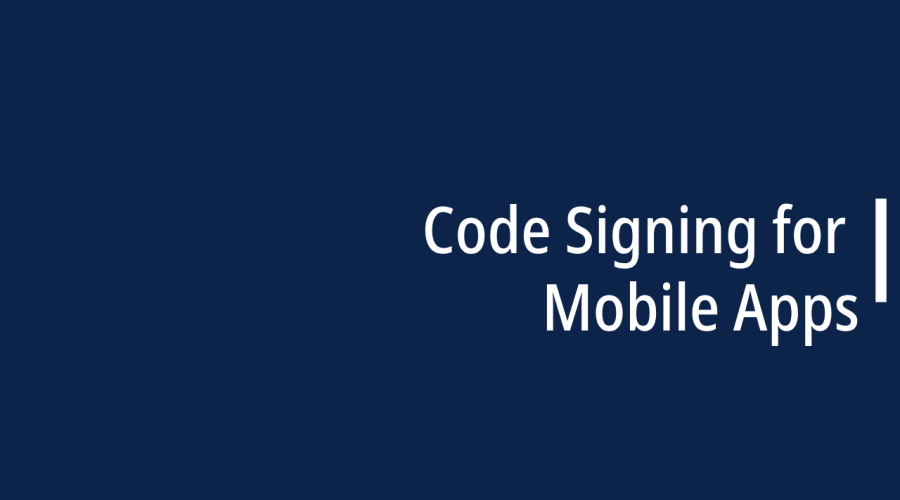Mobile apps have become an integral part of our daily lives, offering solutions to a myriad of problems and enhancing our digital experiences. Behind the scenes, however, there are essential processes that ensure the apps we use are safe, secure, and trustworthy. One of these crucial processes is code signing for mobile apps. In this blog post, we will explore the world of code signing and understand why it’s indispensable for mobile app developers seeking app store approval.
Demystifying Code Signing for Mobile Apps
Code Signing in a Nutshell:
Code signing is a security practice that involves attaching a unique digital signature to a mobile app’s code. This signature is akin to a seal of authenticity, ensuring that the app’s code remains unaltered from the moment it leaves the developer’s hands to when it’s installed on a user’s device.
How Code Signing Works:
- Developers use a private key to generate a digital signature for their app.
- This signature is embedded within the app’s code.
- When the app is downloaded or updated, the device checks the signature’s authenticity using a corresponding public key.
Code signing offers several benefits:
Security: It prevents unauthorized modifications to the app’s code, protecting users from potentially harmful alterations.
Trust: Users are more likely to trust apps that bear a valid digital signature, knowing they come from legitimate sources.
App Store Compliance: Major app stores, like Apple’s App Store and Google Play, mandate code signing for app submissions.
The Significance of App Store Approval
1. Expansive User Reach:
App stores are digital marketplaces with millions of potential users. Getting your app listed here is akin to opening a shop in the busiest part of town. It offers unprecedented exposure and the opportunity to reach a vast audience.
2. Trust and Credibility:
Apps featured on established app stores are automatically considered more credible and reliable. Users are more likely to download and use apps that have passed through the rigorous approval process of these stores.
3. Revenue Generation:
Most app stores provide monetization options, such as selling your app or in-app purchases. To tap into these revenue streams, you need to meet the app store’s requirements, including code signing.
4. Updates and Support:
App stores facilitate seamless updates and support for your app. This is essential for fixing bugs, improving features, and staying competitive. To use this platform, you must comply with the app store’s guidelines, which include code signing.
5. Enhanced Security:
App stores prioritize user safety and data privacy. Code signing helps maintain the security of apps by ensuring they haven’t been tampered with, which is a critical aspect of app store approval.
What is Code Signing in the Context of Mobile Apps?
Code signing is a fundamental security practice in the realm of mobile app development. It involves digitally signing a mobile app’s code with a unique cryptographic signature. This signature serves as a mark of authenticity, assuring users and app stores that the app has not been tampered with or altered since it was created by the developer.
In more technical terms, here’s how code signing for mobile apps works:
Digital Signature Creation: The developer uses a private key to generate a digital signature for the app. This private key is kept secret and is known only to the developer.
Embedding the Signature: The digital signature is then embedded into the app’s binary code or the application package (APK for Android or IPA for iOS).
Verification During Installation: When users download or update the app, their devices, or the app store’s servers, use a corresponding public key to verify the embedded digital signature. If the signature is valid and matches the app’s code, the app is considered secure and unaltered.
The Purpose of Code Signing
The primary purpose of code signing in mobile app development is to enhance security and trustworthiness. Here’s why it’s crucial:
- Security: Code signing ensures that the app has not been tampered with by malicious actors. Any unauthorized changes to the app’s code can be detected through signature verification, protecting users from potentially harmful modifications.
- Trust: Users are more likely to trust apps that bear a valid digital signature. It provides assurance that the app comes from a legitimate and verified source, reducing the risk of users downloading malicious or counterfeit apps.
- App Store Approval: Major app stores, such as the Apple App Store and Google Play, require code signing as a mandatory step for app submission. Apps that aren’t code-signed are typically rejected, preventing them from reaching a wider audience.
- Integrity: Code signing ensures the integrity of the app’s code throughout its lifecycle, from development to deployment. This is critical for maintaining the app’s functionality and security.
The Role of Digital Certificates in Code Signing
Digital certificates play a central role in code signing. These certificates, also known as code signing certificates, are issued by trusted certificate authorities (CAs). Here’s their role:
- Issuance of Certificates: Developers acquire code signing certificates from reputable CAs. These certificates contain the developer’s public key and other information, including the developer’s identity.
- Verification of Authenticity: When an app is downloaded or updated, the recipient device or app store checks the app’s embedded digital signature against the public key within the code signing certificate. If the signature matches and the certificate is valid, it confirms the authenticity of the app.
- Trust Chain: The trust in the digital certificate comes from the CA’s reputation. CAs are trusted entities that vouch for the authenticity of the certificate holder (the developer). This trust chain extends from the CA to the developer, ensuring that the app is genuine.
Security Benefits of Code Signing for Mobile Apps
Code signing for mobile apps offers a multitude of security benefits that are crucial in today’s digital landscape. Here are some key advantages:
- Tamper Detection: Code signing helps detect any unauthorized changes to an app’s code. If someone tries to tamper with the app after it’s been signed, the digital signature will become invalid, alerting users and app stores to the potential threat.
- Malware Prevention: It serves as a barrier against malware. Code-signed apps are less likely to contain malicious code, as the digital signature acts as a deterrent for attackers looking to inject harmful payloads.
- Authentication: Users and app stores can verify the authenticity of an app by checking its digital signature against the developer’s public key. This authentication ensures that the app comes from a trusted source and has not been compromised.
- App Store Compliance: Major app stores, like the Apple App Store and Google Play, require code signing as a prerequisite for app submission. Compliance with this requirement helps filter out potentially unsafe or fraudulent apps.
- Data Privacy: Code signing contributes to data privacy. It assures users that the app they’re installing hasn’t been altered to compromise their personal information or data.
- Trustworthiness: Code-signed apps are generally considered more trustworthy. Users are more likely to download and use apps with valid digital signatures, reducing the risk of falling victim to fake or counterfeit applications.
How Code Signing Helps Verify Authenticity and Integrity
Code signing is instrumental in verifying the authenticity and integrity of mobile apps:
- Digital Signatures: When a developer signs their app’s code, a unique digital signature is generated using their private key. This signature is specific to that version of the app and is mathematically tied to the app’s code.
- Public Key Verification: Users’ devices and app stores possess the developer’s public key (usually embedded in a code signing certificate). During app installation or update, the recipient device checks the digital signature against the public key.
- Matching Signatures: If the digital signature matches the one created by the developer’s private key, the app is considered authentic. This matching process ensures that the app has not been tampered with in transit or after it left the developer’s control.
- Invalid Signatures: If the signature doesn’t match, or if the certificate is expired or revoked, the app is flagged as potentially unsafe or untrustworthy. Users are typically warned or prevented from installing such apps.
The Trust Factor Associated with Code-Signed Apps
Trust is a vital element in the success of mobile apps, and code signing plays a significant role in building and maintaining that trust:
- Trustworthy Source: A code-signed app signifies that it comes from a verified and trusted source. Users are more inclined to install apps when they have confidence in the developer’s identity.
- Reduced Risk: Users can feel more confident about their app choices, knowing that code-signed apps are less likely to contain malware or have undergone unauthorized alterations.
- App Store Curation: App stores curate their content to ensure that code-signed apps meet certain standards. This curation process enhances trust by offering users a selection of safe and reliable apps.
- Security Updates: Code signing encourages developers to regularly release security updates. Users trust that their code-signed apps will be maintained and improved over time, reducing potential vulnerabilities.
Differentiating Between Self-Signed Certificates and Trusted Third-Party Certificates
Self-Signed Certificates:
Issuer: Self-signed certificates are created and signed by the developer or organization themselves. There is no external entity involved in verifying the identity of the certificate holder.
Trust: These certificates are not inherently trusted by devices or app stores. Users or app stores must manually trust the certificate if they choose to do so.
Use Case: Self-signed certificates are typically used for internal testing or development environments where trust is not a primary concern.
Security: They provide encryption for data in transit but do not offer the same level of trust and security as third-party certificates.
Trusted Third-Party Certificates:
Issuer: Third-party certificates are issued by trusted Certificate Authorities (CAs). CAs are recognized entities that verify the identity of the certificate holder.
Trust: These certificates are automatically trusted by most devices and app stores, as the CA’s reputation vouches for the certificate’s authenticity.
Use Case: Trusted third-party certificates are essential for production apps and any app intended for public distribution. They establish trust with users and app store platforms.
Security: They not only provide encryption but also ensure the authenticity and integrity of the signed code, offering a higher level of security.
Types of Code Signing Certificates Available
There are primarily two types of code signing certificates available:
Individual Code Signing Certificates: These certificates are issued to individual developers. They are ideal for independent developers or small teams working on mobile apps.
Organizational Code Signing Certificates: These certificates are issued to organizations rather than individual developers. They are suitable for larger development teams or companies working on apps. Organizational certificates often provide multiple developers within the organization access to the same certificate.
Extended Code Signing Certificate- EV Code Signing, short for Extended Validation Code Signing, is a specialized and high-assurance certificate-based process used by software developers to sign their code. This technology offers an elevated level of trust and security for digital signatures, particularly for executable files, scripts, and software applications
Step-by-Step Guide on How to Sign a Mobile App’s Code
Here’s a basic guide on how to sign a mobile app’s code using a trusted third-party code signing certificate:
Note: The specific steps may vary depending on the development platform and tools you’re using.
Acquire a Code Signing Certificate:
Purchase or obtain a code signing certificate from a trusted Certificate Authority (CA). Follow their instructions for generating a certificate signing request (CSR).
Generate the Certificate Signing Request (CSR):
Use a tool or command provided by your CA to generate a CSR. This involves providing information about your organization and the app.
Submit the CSR to the CA:
Send the CSR to the CA for validation. They will verify your information and issue the code signing certificate.
Receive and Install the Code Signing Certificate:
Once the CA validates your request, they will provide you with the code signing certificate. Install it on your development machine or build server.
Configure Your Development Environment:
Set up your development environment (e.g., Xcode for iOS or Android Studio for Android) to use the code signing certificate for your app.
Sign Your App’s Code:
During the app build process, your code signing certificate will be used to sign the app’s code automatically. Ensure that the certificate is selected in your build settings.
Test and Distribute:
Build your app and test it to ensure that the signing process was successful.
Distribute the signed app through app stores or other distribution channels.
Remember to follow the best practices for code signing, including securing your private key, keeping your certificate up-to-date, and adhering to platform-specific guidelines for code signing.
Code Signing Requirements for Popular App Stores
Apple App Store (iOS):
Code Signing Identity: Developers must use an Apple-issued code signing identity, which includes an Apple Developer Certificate and a provisioning profile.
Notarization: On macOS, apps distributed outside the App Store need to be notarized by Apple. This process includes code validation and is linked to code signing.
Entitlements: Apple’s code signing also enforces the use of entitlements, which define an app’s capabilities and permissions.
Google Play Store (Android):
Google Play Signing: While Android apps don’t require code signing certificates from specific CAs, Google Play has introduced Google Play Signing. This service manages app signing keys for developers.
APK Signing: Android apps must be signed with a private key, and the APK file must be signed with the developer’s key before uploading to the Play Store.
Platform-Specific Nuances
Apple App Store:
Provisioning Profiles: iOS developers need to create provisioning profiles that link their code signing certificate with specific app IDs and devices.
Revoking Certificates: Developers should keep track of certificate expiration dates and renew them before they expire to ensure app updates can be signed.
Google Play Store:
Keystore Management: Developers need to securely manage their keystore, as it’s used to sign all versions of their app. Losing access to the keystore can lead to significant issues.
Opting for Google Play Signing: While optional, using Google Play Signing simplifies the process, as Google manages the signing keys.
Best Practices for Code Signing Mobile Apps
Use Trusted Certificates: Always use trusted, well-established certificate authorities for code signing certificates to ensure widespread trust and compatibility.
Secure Your Private Keys: Protect your private keys at all costs. Losing them can lead to a loss of control over your app.
Regularly Renew Certificates: Keep track of certificate expiration dates and renew them in advance to avoid disruptions in app updates.
Use Appropriate Entitlements and Permissions: Configure entitlements and permissions accurately to ensure that your app functions as intended and meets platform-specific requirements.
Enable Code Optimization: Use code optimization techniques to reduce the size of your app and improve performance.
Real-World Examples of Code Signing Impact
Positive Impact on App Store Approval: Code signing is mandatory for app store submission. Without it, apps are often rejected. By properly signing their apps, developers ensure their apps can be published on the Apple App Store or Google Play Store, increasing their visibility to users.
Enhanced Security: Code signing helps prevent malicious alterations to app code. For example, code signing has thwarted attempts to inject malware into legitimate apps, ensuring the security of users’ devices and data.
Reduced Risk of Unauthorized Distribution: Properly signed apps are less likely to be pirated or distributed outside of official app stores, protecting the developer’s intellectual property and revenue.
Key Takeaways Regarding the Importance of Code Signing for Mobile Apps
Security: Code signing enhances app security by verifying app authenticity and integrity.
App Store Approval: Code signing is mandatory for app store distribution, ensuring your app reaches a wider audience.
Trust: Users trust code-signed apps more because they come from recognized and verified sources.
Malware Prevention: It acts as a deterrent against malware injection into apps.
Key Management: Securely manage your code signing keys and certificates to prevent loss or compromise.
In conclusion, code signing is a crucial practice for mobile app developers. It ensures the security, trustworthiness, and distribution of apps on major app stores. By adhering to best practices and understanding platform-specific requirements, developers can navigate the code signing process effectively and reap the benefits of increased app store visibility and enhanced security.

Gloria Bradford is a renowned expert in the field of encryption, widely recognized for her pioneering work in safeguarding digital information and communication. With a career spanning over two decades, she has played a pivotal role in shaping the landscape of cybersecurity and data protection.
Throughout her illustrious career, Gloria has occupied key roles in both private industry and government agencies. Her expertise has been instrumental in developing state-of-the-art encryption and code signing technologies that have fortified digital fortresses against the relentless tide of cyber threats.