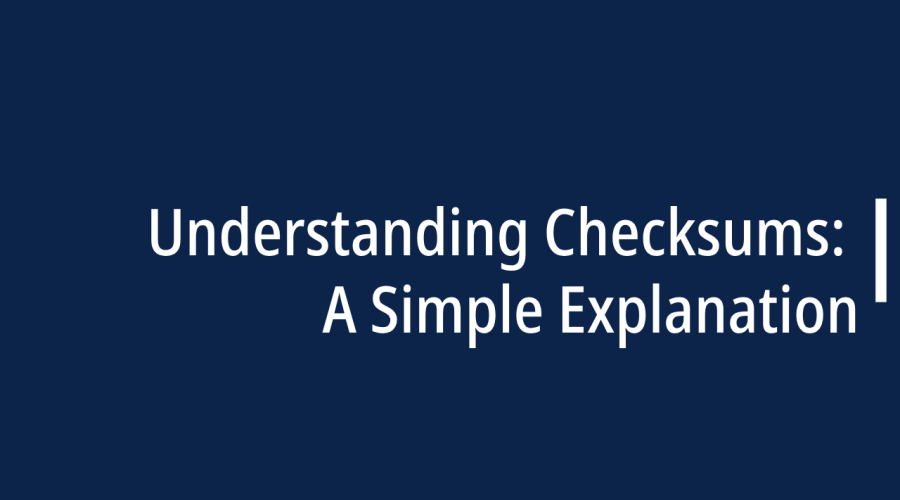A checksum is a digital value or code generated from a data set, typically a file or a piece of data, using a specific algorithm. It is used primarily to verify data integrity and detect errors that may occur during data transmission or storage.
Checkums work by performing a mathematical operation on the data, resulting in a fixed-size string of characters or numbers, which is often represented in hexadecimal or binary format. This string, known as the checksum value, is unique to the input data. When data is transmitted or stored, the checksum value is usually sent or stored alongside the data itself.
The recipient or user can then use the same algorithm to recalculate the checksum value based on the received or stored data. If the recalculated checksum matches the original checksum value, it indicates that the data has likely not been altered or corrupted. If there is a discrepancy between the two checksums, it suggests that errors or changes in the data may have occurred.
Checksum Algorithms: Understanding and Examples
Checksum algorithms are fundamental in ensuring data integrity and detecting errors in digital communication and storage. These algorithms generate unique codes or values from data, which can be used to verify the accuracy and integrity of that data. Let’s delve into some common checksum algorithms with a few examples.
1. CRC (Cyclic Redundancy Check)
Example: Consider a message: 110101101. To calculate the CRC checksum, the sender appends several zeros to the end of the message, creating 1101011010000. The sender then divides this extended message by a predefined polynomial, generating a remainder, which is the CRC checksum. In this case, the CRC checksum might be 1010.
Use Case: CRC checksums are widely used in network communication, storage devices, and error-checking mechanisms for their efficiency and simplicity.
2. MD5 (Message Digest Algorithm 5)
Example: Let’s say we have a file with the following content: “Hello, world!” Applying the MD5 algorithm to this data would generate a 128-bit (16-byte) checksum represented as a hexadecimal value, such as 5eb63bbbe01eeed093cb22bb8f5acdc3.
Use Case: MD5 checksums are often used to verify the integrity of files and to compare data. However, they are considered weak for security purposes due to vulnerabilities.
3. SHA-256 (Secure Hash Algorithm 256-bit)
Example: If we take the same “Hello, world!” file and apply the SHA-256 algorithm, we get a much longer, 256-bit (32-byte) checksum in hexadecimal format, like a591a6d40bf420404a011733cfb7b190d62c65bf0bcda32b57b277d9ad9f146e.
Use Case: SHA-256 checksums are widely used in security-sensitive applications, such as digital signatures and certificate authorities, due to their robustness.
4. Adler-32
Example: Let’s consider the data “OpenAI” for which we calculate an Adler-32 checksum. The resulting checksum in hexadecimal format might be 130f0414.
Use Case: Adler-32 is often used in data compression and network protocols like zlib.
5. XOR Checksum
Example: For a simple XOR checksum, take a data byte and perform bitwise XOR on all the bytes in the data. The result is a checksum value.
Use Case: XOR checksums are straightforward and can be used for basic error-checking tasks.
How Does a Checksum Work?
A checksum is a mechanism used to verify data integrity by creating a unique value, often a fixed-length sequence of characters or numbers, based on the data itself. It works by performing a mathematical operation on the data and producing this checksum value. The recipient can then use the same operation to recalculate the checksum value and compare it to the received or stored checksum value. If the two checksums match, it suggests that the data has likely not been altered or corrupted. If there is a discrepancy between the two checksums, it indicates that errors or changes in the data may have occurred.
Here’s a step-by-step explanation of how a checksum works:
Data Input: You start with a set of data that you want to verify for integrity. This data can be a file, a message, a network packet, or any digital information.
Checksum Calculation: A checksum algorithm, such as CRC (Cyclic Redundancy Check), MD5 (Message Digest 5), SHA-256 (Secure Hash Algorithm 256-bit), or others, is applied to the data. This algorithm processes the data in a specific way, typically involving mathematical operations like addition, XOR (exclusive OR), or bit-shifting, to generate a fixed-size checksum value.
Checksum Generation: The algorithm generates a checksum value, which is a unique representation of the data. This value is often represented in hexadecimal, binary, or decimal format and is typically a fixed length.
Sending or Storing Data: Alongside the original data, you send or store this checksum value. This pairing of data and checksum is often referred to as a “checksum pair.”
Data Transmission or Storage: The data, along with its checksum, is transmitted over a network, saved to storage media, or otherwise moved from one location to another.
Data Reception or Retrieval: When the data is received or retrieved, the recipient or user applies the same checksum algorithm to the received or retrieved data to calculate a new checksum value.
Checksum Comparison: The recalculated checksum is compared to the checksum received or stored earlier. If the two checksums match, it indicates that the data has not been altered during transmission or storage and is likely intact. If they do not match, it suggests that errors or changes have occurred in the data.
What Can You Do With a Checksum?
Checksums serve a variety of essential purposes in the world of digital data and information technology. Here are some key things you can do with a checksum:
Data Integrity Verification: One of the primary uses of a checksum is to verify the integrity of data. By comparing the calculated checksum of received data to a reference checksum, you can determine whether the data has been altered or corrupted during transmission or storage.
Error Detection: Checksums are effective tools for detecting errors in data. Whether it’s data transmission errors over a network, storage errors on a disk drive, or accidental changes to a file, checksums can help identify these issues.
File Verification: When downloading files from the internet, you can compare the checksum of the downloaded file to a provided reference checksum. If they match, it assures you that the file is complete and has not been corrupted during the download process.
Security: In security-sensitive applications, cryptographic checksums, such as those produced by algorithms like SHA-256, are used to verify the authenticity and integrity of digital documents, software, and certificates. This helps protect against tampering and unauthorized changes.
Data Transmission: Network protocols like TCP and UDP use checksums to ensure the accuracy of data packets during transmission. If a packet arrives with an incorrect checksum, it is discarded or retransmitted.
Data Storage: File systems and storage devices often use checksums to detect and correct errors in stored data. This is especially crucial for maintaining data integrity over time.
Backup Validation: Backup systems and software use checksums to confirm that data backups are consistent and free from errors, ensuring that data can be restored reliably when needed.
Data Compression: Checksums like Adler-32 are used in data compression algorithms, such as zlib, to check the integrity of compressed data and help ensure that data can be decompressed correctly.
Data Deduplication: In data deduplication processes, where redundant data is eliminated to save storage space, checksums help identify identical data chunks.
Version Control: In software development and version control systems like Git, checksums (often called “hashes”) are used to track changes in files and verify file integrity during commits and updates.
Database Management: Checksums can be used to verify the consistency of database records, ensuring that data remains accurate and unaltered.
Password Storage: Cryptographic hash functions create checksums of passwords, which are stored securely. When users log in, the system compares the stored checksum with the checksum of the entered password without storing the actual password.

Gloria Bradford is a renowned expert in the field of encryption, widely recognized for her pioneering work in safeguarding digital information and communication. With a career spanning over two decades, she has played a pivotal role in shaping the landscape of cybersecurity and data protection.
Throughout her illustrious career, Gloria has occupied key roles in both private industry and government agencies. Her expertise has been instrumental in developing state-of-the-art encryption and code signing technologies that have fortified digital fortresses against the relentless tide of cyber threats.