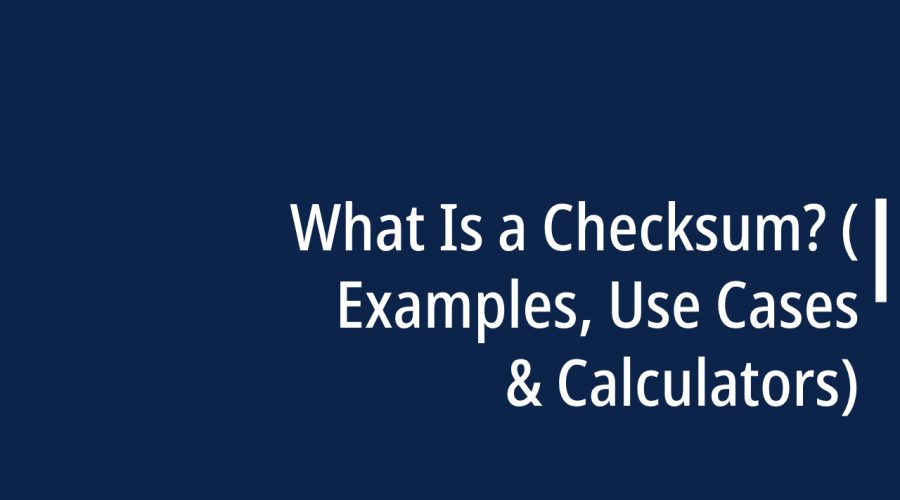A checksum is a value or code derived from a data set, such as a file or message, used to verify its integrity. It serves as a digital fingerprint of the data, allowing you to confirm whether it has been modified during transmission or storage. Checksums are essential in various computing and data transfer scenarios for error detection and data validation.
Here are some key aspects of checksums, along with examples and use cases:
How Checksums Work:
Checksums are typically generated using mathematical algorithms that transform data into a fixed-length sequence of characters or numbers. When you want to verify the integrity of the data, you calculate a new checksum from the received data and compare it to the original checksum. If they match, the data is likely intact; if they differ, the data may have been corrupted.
Examples of Checksum Algorithms:
- CRC32 (Cyclic Redundancy Check): Commonly used for error-checking in network communications and file storage. It generates a 32-bit checksum.
- MD5 (Message Digest 5): Creates a 128-bit (16-byte) checksum. Although widely used, it’s considered cryptographically broken and unsuitable for security purposes.
- SHA-256 (Secure Hash Algorithm 256-bit): Part of the SHA-2 family, SHA-256 generates a 256-bit (32-byte) checksum and is widely used for secure data validation.
Use Cases of Checksums:
- Data Transfer: Checksums ensure data integrity during transmission over networks. If data packets arrive with incorrect checksums, they are considered corrupted and are retransmitted.
- File Downloads: When downloading files from the internet, checksums can verify that the downloaded file matches the original version on the server. This ensures you haven’t received a tampered or incomplete file.
- Data Storage: Checksums can be stored alongside data in databases or file systems. When you retrieve the data, you can recalculate the checksum and check if it matches the stored value to detect corruption.
- Password Storage: In security, passwords are often stored as hashes (a type of checksum) to protect them from exposure. When users log in, their entered password is hashed and compared to the stored hash.
- Version Control: In software development, version control systems use checksums to track changes in files and ensure consistency between different versions.
Online Checksum Calculators:
There are various online tools and software libraries available to calculate checksums. Here’s how you can use them:
- Online Tools: Search for “online checksum calculator” or “checksum generator” in your preferred search engine. Upload your file or input your data, and the tool will calculate the checksum for you.
- Built-in Commands: Many operating systems have built-in commands or utilities for generating checksums. For example, on Unix-based systems, you can use the “md5sum” or “sha256sum” command.
- Programming Libraries: If you’re a developer, you can use programming libraries or functions to calculate checksums within your applications.
In conclusion, checksums are essential for verifying data integrity in various computing scenarios. By comparing checksums, you can quickly detect errors or data corruption, ensuring the reliability and security of your digital information.

Gloria Bradford is a renowned expert in the field of encryption, widely recognized for her pioneering work in safeguarding digital information and communication. With a career spanning over two decades, she has played a pivotal role in shaping the landscape of cybersecurity and data protection.
Throughout her illustrious career, Gloria has occupied key roles in both private industry and government agencies. Her expertise has been instrumental in developing state-of-the-art encryption and code signing technologies that have fortified digital fortresses against the relentless tide of cyber threats.