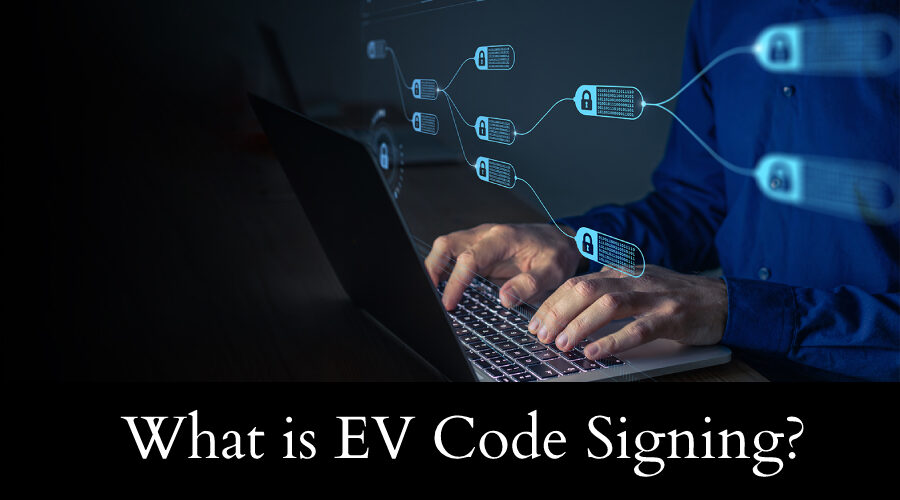Extended Validation Code, The highest level of verification and reliability for signing code is provided by signing certificates. As a result, your signed applications will enjoy greater trust and more downloads.
A more stringent screening process is used for candidates seeking EV code signing certificates. The certificate also needs to be non-exportable, password-locked and put on a security authentication module.
An Extended Validation (EV) Code Signing Certificate is a specialized type of code signing certificate that offers the highest level of trust and assurance to users and systems. It is an advanced form of code signing that provides enhanced security and verification processes.
What is Extended Validated (EV) Code Signing Certificate?
Extended Validated Code Signing Certificate is a special type of digital certificate that offer high level of validation by verifying the identity of the software developer.
EV Code Signing Certificate require a strict authentication of the publisher and require extended verification by a trusted Certificate Authority (CA).
The ideal option for businesses that produce and develop software and need the maximum level of confidence in signed software. Teams perform best when using the EV code sign certificate, which signs with organizational identity.
By maintaining its Identification number ( pin on an external device token, EV Code Signing transforms a problem with digital security into one with digital safety.
How does EV Code Signing work?
Extended Validation (EV) Code Signing is a specialized and highly secure form of code signing that provides the highest level of trust and authenticity to users and systems. The process of how EV Code Signing works involves stringent identity verification, certificate issuance, and code signing. Here’s a step-by-step overview of how it works:
- Certificate Application:
- The process begins when a developer or organization applies for an EV Code Signing Certificate from a trusted Certificate Authority (CA) that offers EV certificates. The CA is responsible for conducting the verification process.
- Identity Verification:
- The CA performs a thorough identity verification of the certificate applicant. This process includes validating the legal identity and legitimacy of the applicant, often through a combination of the following:
- Verification of the organization’s legal documents, such as articles of incorporation or business licenses.
- Checks to ensure the applicant is in good standing and not involved in fraudulent or illegal activities.
- Validation of the applicant’s physical address and phone number.
- Confirmation of the applicant’s operational existence, including its website, contact information, and business activities.
- The CA performs a thorough identity verification of the certificate applicant. This process includes validating the legal identity and legitimacy of the applicant, often through a combination of the following:
- Document Submission:
- The applicant may need to submit various legal documents and proof of identity to the CA to facilitate the verification process. These documents may vary based on the CA’s requirements and the applicant’s location and legal structure.
- Background Checks:
- The CA may conduct background checks, legal checks, and financial checks to verify the applicant’s credibility and authenticity.
- Verification Completion:
- Once the CA is satisfied with the identity verification process, they issue the EV Code Signing Certificate to the applicant. This certificate includes a public key, which is associated with the private key held by the developer or organization for code signing.
- Code Signing:
- With the EV Code Signing Certificate in hand, the developer or organization can sign their code or software. This is done using the private key corresponding to the certificate’s public key. The code signing process generates a digital signature that is appended to the code.
- Timestamping:
- To ensure the long-term validity of the signed code, developers often use timestamping services provided by trusted Timestamping Authorities (TSAs). This adds a timestamp to the signed code, proving that the code existed in its signed state at a specific time. Timestamping helps prevent issues related to expired certificates.
- Distribution:
- The signed and timestamped code is then distributed to end-users or customers. Users who download or install the code can verify its authenticity and integrity using the EV Code Signing Certificate and timestamp.
- User Experience:
- During the code installation process, users will typically see the developer’s or organization’s name prominently displayed, along with a green address bar or other visual indicators, depending on the operating system and software used. This indicates the use of an EV certificate and provides assurance of trustworthiness.
- Verification:
- Users’ systems and security software verify the digital signature and timestamp during installation. If both are valid and correspond to the EV Code Signing Certificate, the code is considered trusted and authentic, reducing the likelihood of security warnings.
Advantages of EV Code Signing
Extended Validation (EV) Code Signing offers several advantages over standard code signing certificates, primarily focused on providing the highest level of trust, security, and user confidence. Here are some of the key advantages of EV Code Signing:
- Enhanced User Trust:
- EV Code Signing certificates prominently display the developer’s or organization’s name during the code installation process. This visible trust indicator reassures users that the software is legitimate, reducing concerns about security.
- Reduced Security Warnings:
- Operating systems and security software are less likely to display security warnings or prompts when users install software signed with an EV certificate. This leads to a smoother and more user-friendly installation experience.
- Protection Against Malware and Tampering:
- EV Code Signing helps protect users from downloading and installing malicious or tampered software. It verifies the authenticity and integrity of the code, making it challenging for attackers to distribute harmful software under false pretenses.
- Mitigation of “Expired Signature” Errors:
- EV certificates include timestamping, which ensures that the signed code remains verifiable even after the certificate has expired. This prevents users from encountering “expired signature” errors during software installation or updates.
- Compliance with Industry Standards:
- In some industries, such as healthcare, finance, and government, the use of EV Code Signing may be mandated to comply with strict security and data protection regulations and standards.
- Protection of Intellectual Property:
- EV Code Signing helps protect the intellectual property of developers and organizations by ensuring that their software remains unaltered and trustworthy.
- Higher Level of Authentication:
- The rigorous identity verification process conducted by the Certificate Authority (CA) for EV certificates provides a high level of authentication and assurance that the certificate holder is a legitimate and trustworthy entity.
- Trusted by Major Software Platforms:
- EV certificates are recognized and trusted by major operating systems, web browsers, and security software providers, making them suitable for a wide range of software distribution channels.
- Enhanced Reputation and Brand Trust:
- For organizations, using EV Code Signing can enhance their reputation and brand trust. Users are more likely to trust and engage with software from organizations that go the extra mile to secure their code.
- Secure Software Distribution Channels:
- Many software marketplaces and app stores require EV Code Signing for applications listed in their stores. This ensures the security and trustworthiness of software available to users.
- Protection Against Phishing and Impersonation:
- EV certificates make it more difficult for phishers and malicious actors to impersonate legitimate organizations or developers, reducing the risk of users falling victim to phishing attacks.
- Long-Term Validity:
- Timestamping with EV Code Signing ensures that code remains valid and trustworthy over time, even if the certificate expires. This is crucial for software with a long lifecycle.
Weaknesses of EV Code Signing
While Extended Validation (EV) Code Signing offers many advantages in terms of trust and security, it also has some limitations and potential weaknesses:
- Costly and Time-Consuming Verification Process:
- The rigorous identity verification process required for EV certificates can be time-consuming and costly. This process involves validating the legal entity’s identity, conducting background checks, and verifying various legal and operational documents. Smaller developers and organizations may find the cost and effort prohibitive.
- Limited Use Cases:
- EV Code Signing is typically used for software intended for public distribution or in specific industries with regulatory requirements. It may not be practical or necessary for internal tools, private applications, or small-scale development projects.
- Certificate Expiry and Renewal:
- EV certificates, like all certificates, have an expiration date. Developers and organizations need to manage certificate renewals to ensure that their signed code remains valid and trustworthy. Failure to renew the certificate can result in “expired signature” errors.
- Not Universally Recognized:
- While EV certificates are widely trusted, there are still some environments or security software that may not fully recognize or differentiate between EV and standard code signing certificates. This can lead to inconsistent user experiences.
- Complexity for Developers:
- Managing EV certificates and the associated identity verification process can be complex, particularly for individual developers or smaller development teams. It may require additional administrative effort and expertise.
- Limited Trust for Closed Environments:
- EV certificates are designed for public trust. In closed or internal environments, where all users and systems are controlled, the high level of trust associated with EV certificates may not be necessary.
- Not a Guarantee of Secure Code:
- While EV Code Signing helps verify the authenticity and integrity of code, it does not guarantee that the code itself is free from security vulnerabilities. Developers must still adhere to secure coding practices and conduct thorough security testing.
- Risk of Certificate Compromise:
- Like any digital certificate, EV certificates can be vulnerable to theft or compromise. If an attacker gains access to an EV certificate’s private key, they can sign malicious code, potentially undermining the trust established by the certificate.
- Potential for Misuse:
- Although EV certificates are issued to legitimate entities, there is always a risk that a trusted entity may misuse their certificate for malicious purposes. In such cases, users may still be at risk.
- Dependency on Certificate Authorities:
- EV Code Signing relies on the trustworthiness of Certificate Authorities (CAs). If a CA is compromised or misbehaves, it can undermine the trust associated with all certificates issued by that CA, including EV certificates.
Who uses EV Code Signing?
Extended Validation (EV) Code Signing is typically used by entities and organizations that prioritize the highest level of trust, security, and authenticity for their software. EV Code Signing is particularly relevant for the following types of users and scenarios:
- Large Software Development Companies: Prominent software development companies, especially those that distribute commercial software to a wide audience, often use EV Code Signing to establish a high level of trust with their customers. This includes companies that develop operating systems, productivity software, security tools, and other widely-used applications.
- Software Vendors: Independent software vendors (ISVs) and software publishers that distribute applications through various channels, including app stores, online marketplaces, and direct downloads, may opt for EV Code Signing to enhance the trustworthiness of their software.
- Financial Institutions: Banks, financial services companies, and fintech firms frequently employ EV Code Signing for their online banking applications, trading platforms, and financial software. This helps protect sensitive financial data and build user confidence.
- Healthcare Organizations: Healthcare providers, medical device manufacturers, and healthcare software developers use EV Code Signing to ensure the integrity and security of healthcare-related software and applications, including electronic health records (EHR) systems.
- Government Agencies: Government agencies and departments that distribute software to the public or within government networks may require the use of EV Code Signing to comply with security and trust requirements. This is especially important for critical infrastructure systems and government communications.
- Security Software Developers: Companies that develop antivirus, antimalware, and security software use EV Code Signing to demonstrate the legitimacy and safety of their software to end-users. It helps distinguish their software from potential threats.
- Utilities and Critical Infrastructure Providers: Organizations responsible for managing and securing critical infrastructure, such as energy utilities, water treatment facilities, and transportation systems, rely on EV Code Signing to protect the software that controls these systems.
- Open-Source Projects: While open-source projects typically do not use EV certificates for their software, some large and high-profile open-source projects may consider EV Code Signing to build trust with users, particularly if they distribute software to a broad audience.
- High-Value and High-Risk Applications: Any application or software system that is considered high-value or high-risk, such as those used in aerospace, defense, or industrial control systems, may benefit from the added trust and security provided by EV Code Signing.
- Regulated Industries: Industries subject to strict regulatory compliance, such as finance, healthcare, and government, may choose EV Code Signing as part of their compliance strategy to meet security and data protection requirements.
- Commercial Software Resellers: Companies that specialize in reselling and distributing software from various vendors may use EV Code Signing to provide additional assurance to their customers about the authenticity and safety of the software they offer.
Validation Process and Document Requirements for Code Signing Certificate
The validation process and document requirements for obtaining a Code Signing Certificate can vary slightly depending on the Certificate Authority (CA) you choose. The validation process involves verifying identity, organization details, and ownership of code signing keys, often requiring legal documents and notarization. However, the following is a general overview of the typical steps and documentation required:
Validation Process:
- Choose a Certificate Authority (CA): Select a trusted CA that offers Code Signing Certificates. Some well-known CAs include DigiCert, GlobalSign, Symantec (now owned by DigiCert), and Comodo (now Sectigo).
- Certificate Application: Begin the application process by providing the necessary information to the CA. You can usually start this process online on the CA’s website.
- Organization Verification:
- For an Organization Validation (OV) certificate, you will need to provide verifiable information about your organization. This may include your organization’s legal name, registration number, and physical address.
- Individual Verification:
- For an Individual Validation (IV) certificate, you will need to provide your personal information, including your full name and address.
- Domain Validation (DV) vs. Organization Validation (OV):
- Depending on the type of certificate you choose (DV, OV, or EV), the validation process may differ. DV certificates typically require less documentation and are issued more quickly, while OV and EV certificates involve more comprehensive verification.
- Verification Documents: Depending on the type of certificate and the CA’s requirements, you may need to provide various documents to verify your identity or organization. These documents may include:
- Business License or Registration: For OV certificates, you may need to provide a copy of your organization’s business license or registration documents.
- Legal Entity Documents: Proof of your organization’s legal existence, such as articles of incorporation, articles of organization, or a certificate of good standing, may be required.
- Personal Identification: If applying for an IV certificate, you may need to provide a copy of your government-issued identification, such as a driver’s license or passport.
- Domain Ownership: For DV and OV certificates, you may be required to demonstrate ownership or control of the domain for which you are obtaining the certificate. This can be done by responding to email-based validation requests or by uploading a specific file to your web server.
- Authorization Letter: Some CAs may require an authorization letter on company letterhead, signed by an authorized representative, granting permission to apply for and use the Code Signing Certificate.
- Payment: Payment for the certificate may be required at this stage or upon validation completion, depending on the CA’s policies.
- Validation Process Completion: The CA will review the submitted information and documents. Once the validation is successful, they will issue the Code Signing Certificate.
- Certificate Delivery: You will receive the Code Signing Certificate, which typically includes a public key that you will use for signing your code. The private key remains securely stored on your systems.
- Code Signing: With the certificate in hand, you can now use it to digitally sign your code or software. The signed code will include the digital signature, which can be verified by users and systems.
Applications of EV code-signing
Extended Validation (EV) code signing offers a high level of trust and security, making it suitable for various applications where the authenticity and integrity of code are critical. EV code signing is vital for high-trust environments like financial services, healthcare, and critical infrastructure, ensuring secure software distribution and integrity. Here are some common applications of EV code signing:
- Distribution of Commercial Software:
- EV code signing is widely used by software developers and companies to sign commercial software products, including operating systems, productivity software, security tools, and other applications. It helps establish trust with users and reduces security warnings during installation.
- Mobile App Distribution:
- Mobile app developers often use EV code signing to sign their apps before submitting them to app stores like the Apple App Store and Google Play Store. This enhances the credibility of the apps and reassures users about their safety.
- Secure Software Updates:
- Organizations use EV code signing for software updates and patches to ensure that users can trust the integrity and source of the updates. This is especially important for critical security updates.
- Financial Services Software:
- Banks, financial institutions, and fintech companies use EV code signing for their online banking applications, trading platforms, and financial software to protect sensitive financial data and build user confidence.
- Healthcare Software:
- Healthcare providers and medical device manufacturers employ EV code signing for healthcare-related software, including electronic health records (EHR) systems and medical imaging software. It helps safeguard patient data and regulatory compliance.
- Government and Public Sector:
- Government agencies and departments use EV code signing for various purposes, such as signing government software applications, secure communications, and ensuring the integrity of data and documents in public sector environments.
- Security Software Development:
- Companies that develop antivirus, antimalware, and security software use EV code signing to distinguish their legitimate security solutions from potential threats, thereby enhancing user trust.
- Critical Infrastructure:
- Organizations responsible for managing and securing critical infrastructure, such as energy utilities, water treatment facilities, and transportation systems, rely on EV code signing to protect the software that controls these systems.
- IoT Device Firmware:
- Manufacturers of Internet of Things (IoT) devices use EV code signing to ensure the integrity and security of firmware updates for smart devices, enhancing the overall security of the IoT ecosystem.
- Code Libraries and SDKs:
- Providers of code libraries, software development kits (SDKs), and third-party components often use EV code signing to demonstrate the authenticity and security of their code to developers who incorporate these components into their applications.
- Electronic Document Signing:
- EV code signing can be used to sign electronic documents, ensuring the authenticity and integrity of contracts, agreements, and other digitally signed documents, which is especially important in legal and financial sectors.
- High-Value and High-Risk Applications:
- Any application or software system considered high-value or high-risk, such as those used in aerospace, defense, industrial control systems, or autonomous vehicles, may benefit from the added trust and security provided by EV code signing.
- Open-Source Projects (less common):
- While less common, some high-profile open-source projects may opt for EV code signing to build trust with users, especially when their software is widely distributed and used.
What is SmartScreen Reputation?
SmartScreen Reputation, often referred to as Windows SmartScreen or SmartScreen Filter, is a built-in security feature in Microsoft Windows operating systems. It is designed to protect users from potentially harmful or malicious software and websites by assessing the reputation of files, applications, and websites based on various criteria. SmartScreen Reputation is a security feature in Windows that evaluates the reputation of downloaded files to determine potential risks and warn users about malicious content. Here’s an overview of how SmartScreen Reputation works and its main components:
1. File and Application Reputation:
- SmartScreen Reputation evaluates the reputation of executable files and applications that users attempt to download and run on their Windows systems. It does this by comparing the digital signature, certificate information, and download source against a database of known safe and unsafe files.
2. Website Reputation:
- SmartScreen Reputation also assesses the reputation of websites users visit. It checks the URL against a database of known malicious websites and phishing sites. If a site is flagged as potentially dangerous, users may see a warning message.
3. User Feedback:
- Users can provide feedback to SmartScreen Reputation if they encounter a warning or if they believe a particular file or website is safe or unsafe. Microsoft uses this feedback to continually update and improve the reputation database.
4. Protection Levels:
- SmartScreen Reputation offers varying levels of protection, including:
- Standard Protection: This level offers basic protection by warning users if they attempt to download or run a file or visit a site with a poor reputation.
- Enhanced Protection: In this mode, SmartScreen provides more aggressive protection by blocking known malicious downloads automatically.
5. User Warnings:
- When SmartScreen Reputation encounters a file, application, or website with a poor reputation or unknown status, it displays warning messages to users. These warnings may discourage users from proceeding or inform them that the item hasn’t been widely recognized as safe.
6. Digital Signatures and Certificates:
- SmartScreen Reputation pays close attention to digital signatures and certificates associated with files and applications. If a file is signed with a trusted and reputable digital certificate, it is more likely to be considered safe.
7. Updates and Data Collection:
- Microsoft regularly updates the SmartScreen Reputation database to include new threat information and to improve accuracy. Additionally, the system may collect information about potentially harmful files and websites to enhance its protection.
8. Privacy Considerations:
- SmartScreen Reputation is designed to protect users’ security and privacy. It does not collect personal information or send user data to Microsoft.
Why is Using an EV Code Signing Certificate Beneficial?
- EV signing certificates, which prominently highlight the site operator’s verified identity in the certificate, can shield corporate clients from falling for phishing scams.
- To establish and maintain trust with a corporation and feel secure making investments online, clients need to have reasonable assurance as to who the company is. Ev code signing certificate serves a significant function in fostering confidence and trust.
- They work best for prominent websites that hackers oftentimes use for phishing scams, such as well-known traders, banks, and other financial organizations, as well as openly accessible government mechanisms. Showing their prominent brand identification might be helpful for any website that collects data, controls logins, or functions payments online. All applications that demand high levels of trust and higher individuality confirmation can use EV certificates.
- Even after the certificate expires, the sign and timestamps remain valid.
- Organization type, business name, and address are all listed on the certificate.
- Highest organizational assurance of authenticity
- Hardware token and PIN-based two-factor authentication
- The code will instantly be acknowledged by Microsoft SmartScreen when it is signed by the developer using any EV code sign authentication and authorization certifications.
- The cost of these certifications is reasonable and can be readily accommodated in your whole IT budget. In addition to being more inexpensive and suitable than renewing yearly, multi-year packages are also available.
Difference Between EV Code Signing Certificates vs Code Signing?
EV Code Signing Certificates undergo stricter identity validation, offering higher trust and reduced warning prompts compared to standard Code Signing Certificates.
| Code Signing Certificates | EV Code Signing Certificates |
| One of the most helpful types of x.509-based digital signature certificates is code signing certificates. Software companies and developers use it to certify the reliability and authenticity of their programs, drivers, and applications for users. | Extended Approved Code Signing, also known as EV Code Signing, is a type of code signing certificate that requires the publisher to have their identity verified, much like the EV SSL Certificate does. The buyer of an EV Code Signing certificate must submit all the necessary identification documentation. |
| Additionally, it assists in maintaining the software’s integrity, much like shrink-wrapping a CD you buy from a store does to guarantee that the downloadable software hasn’t been tampered with. | Additionally, to prevent any unauthorized use, the Personal details of the EV Certification Signatures are delivered individually on a hardware token. |
| However, if you don’t sign your program or application, it is still open to threats. For instance, a hacker may insert malicious files into your product and leave soon because your users wouldn’t be made aware that it wasn’t created by them. | Upon purchasing the certificate, you will receive a USB connection (hardware token) with the Private Keys individually saved on it. As a result, this physical device functions like two-factor authentication because it is required every time you try to sign a code using an EV Code Signing Certificate, assuring that no one else gains access to your certificate without your permission. |
3 Cheapest EV Code Signing Certificate
| Sectigo EV Code Signing Certificates | Comodo EV Code Signing Certificates | Digicert EV Code Signing Certificates |
|
Sectigo Extended Validation Code Signing certificate is a cost-effective certificate provided by reputable CA Sectigo. This Extended validation Code Signing certificate might be the one to consider if your company wants to immediately improve its reputation via the Microsoft SmartScreen filter. |
It also provides timestamping capabilities to maintain the validity of your signatures even after the certificate expires, which encourages clients that your application is authentic and hasn’t been changed since it was signed. | Customers’ trust is extremely important, and the DigiCert EV Code Signing certificates provide the solution. With its main office in Lehi, Utah, DigiCert is an American technology company that focuses only on online security. |
| In addition to Microsoft SmartScreen filters, the Sectigo EV Code Signing certificate has many other advantages, such as the assurance that signed software will pass antivirus and browser filters. | It includes all the advantages of a conventional code signing certificate in addition to the primary advantage of an instantaneous benefit in Microsoft SmartScreen, which aids in the removal of annoying operating system alerts. | It is one of the most trustworthy indicators since it uses both an authenticated digital signature and two-factor authentication. |
| Along with the benefit of integrity and authenticity, which reassures clients that your program is legitimate and hasn’t been altered since its signing, it also includes timestamping functionality to keep your signatures legal even when the certificate expires. | It also has all the most recent security features, including compatibility with a variety of file formats, including.exe,.xap,.xpi,.msi, and. ocx, as well as the most recent encryption standard. Kernel-mode apps, Java applets and programs, Microsoft Silverlight programs, and Adobe Air programs for both 32- and 64-bit architectures. | With its main office in Lehi, Utah, DigiCert is an American technology company that focuses only on online security. |
EV Code Signing FAQ
Better Security is Offered By EV Certs?
Yes. An EV certificate has stricter authentication criteria. EV certificates demonstrate a legitimate business.
Is the Encryption on EV Certs Better?
No. Both types of certificates support all security protocols. Security is thought to consist of three components: Confidentiality, Integrity, Authentication

Gloria Bradford is a renowned expert in the field of encryption, widely recognized for her pioneering work in safeguarding digital information and communication. With a career spanning over two decades, she has played a pivotal role in shaping the landscape of cybersecurity and data protection.
Throughout her illustrious career, Gloria has occupied key roles in both private industry and government agencies. Her expertise has been instrumental in developing state-of-the-art encryption and code signing technologies that have fortified digital fortresses against the relentless tide of cyber threats.