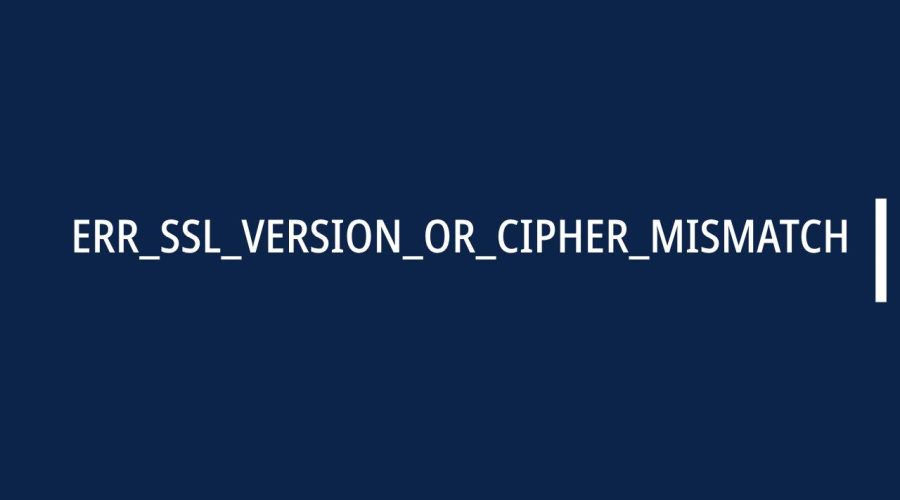When you encounter the dreaded ERR_SSL_VERSION_OR_CIPHER_MISMATCH error in your web browser, it can be frustrating and confusing. This error typically indicates a problem with the SSL/TLS connection between your browser and the server. Fortunately, there are several steps you can take to troubleshoot and fix this issue. In this comprehensive guide, we’ll walk you through the potential causes and solutions to help you get your website back up and running securely.
Understanding the Error:
The ERR_SSL_VERSION_OR_CIPHER_MISMATCH error occurs when there’s an inconsistency in the SSL/TLS version or cipher suite between the client (your browser) and the server. This mismatch prevents a secure connection from being established, leading to the error message.
What Causes the ERR_SSL_VERSION_OR_CIPHER_MISMATCH Error?
The ERR_SSL_VERSION_OR_CIPHER_MISMATCH error can occur due to various reasons, often related to discrepancies between the SSL/TLS configurations of the website and the visitor’s browser. Here’s a breakdown of potential causes:
Problems Originating from the Website:
- Outdated SSL/TLS Protocols:
- Older versions of SSL/TLS might not be supported by modern browsers, causing a mismatch.
- Incompatible Cipher Suites:
- The website might be using cipher suites that are not supported by the visitor’s browser.
- Expired or Misconfigured SSL Certificate:
- An expired or improperly configured SSL certificate can lead to connection issues.
Visitor-Side Problems:
- Outdated Browser:
- Visitors using outdated browsers may not support the latest SSL/TLS protocols.
- Browser Configuration:
- Some browsers may have specific settings that conflict with the website’s SSL/TLS configuration.
- Firewall or Antivirus Interference:
- Security software on the visitor’s side might block the SSL/TLS connection, causing a mismatch.
How to Fix the ERR_SSL_VERSION_OR_CIPHER_MISMATCH Error as a Website Owner:
1. Update SSL/TLS Protocols:
- Step 1: Access your server.
- Step 2: Identify the configuration file for your web server (e.g., Apache’s httpd.conf or Nginx’s nginx.conf).
- Step 3: Locate the SSL/TLS protocols section.
- Step 4: Enable only the latest, secure protocols (TLS 1.2 and TLS 1.3) and disable outdated ones (SSLv3).
- Step 5: Save the changes and restart your web server.
2. Review and Update Cipher Suites:
- Step 1: Locate the cipher suite configuration in your server’s settings.
- Step 2: Remove weak or deprecated ciphers and prioritize modern, secure ones.
- Step 3: Save the changes and restart your web server.
3. Renew or Reinstall SSL Certificate:
- Step 1: Check the expiration date of your SSL certificate.
- Step 2: Renew the certificate with your certificate authority.
- Step 3: If misconfigured, reinstall the certificate following the certificate provider’s instructions.
- Step 4: Restart your web server.
4. Monitor SSL/TLS Configurations:
- Step 1: Regularly review industry best practices for SSL/TLS configurations.
- Step 2: Make necessary updates to stay in line with security standards.
- Step 3: Monitor for SSL/TLS-related issues and address them promptly.
How to Fix the ERR_SSL_VERSION_OR_CIPHER_MISMATCH Error as a Visitor:
1. Update Your Browser:
- Step 1: Open your browser settings.
- Step 2: Navigate to the “About” or “Help” section.
- Step 3: Check for updates and install the latest version.
2. Adjust Browser Settings:
- Step 1: Open your browser settings.
- Step 2: Navigate to the “Security” or “Privacy” section.
- Step 3: Ensure that SSL/TLS protocols are enabled and configured securely.
3. Temporarily Disable Firewall/Antivirus:
- Step 1: Open your security software settings.
- Step 2: Temporarily disable the firewall or antivirus.
- Step 3: Attempt to access the website. If successful, reconfigure your security software to allow the SSL/TLS connection.
4. Contact Website Support:
- Step 1: Locate the website’s contact or support information.
- Step 2: Explain the ERR_SSL_VERSION_OR_CIPHER_MISMATCH error.
- Step 3: Provide details about your browser and system.
- Step 4: Follow any guidance provided by the website’s support team.
Conclusion:
Fixing the ERR_SSL_VERSION_OR_CIPHER_MISMATCH error requires cooperation between website owners and visitors. Website owners must maintain up-to-date SSL/TLS configurations, while visitors should ensure their browsers and security settings are current. By addressing these aspects, both parties contribute to a secure and error-free browsing experience.

Gloria Bradford is a renowned expert in the field of encryption, widely recognized for her pioneering work in safeguarding digital information and communication. With a career spanning over two decades, she has played a pivotal role in shaping the landscape of cybersecurity and data protection.
Throughout her illustrious career, Gloria has occupied key roles in both private industry and government agencies. Her expertise has been instrumental in developing state-of-the-art encryption and code signing technologies that have fortified digital fortresses against the relentless tide of cyber threats.