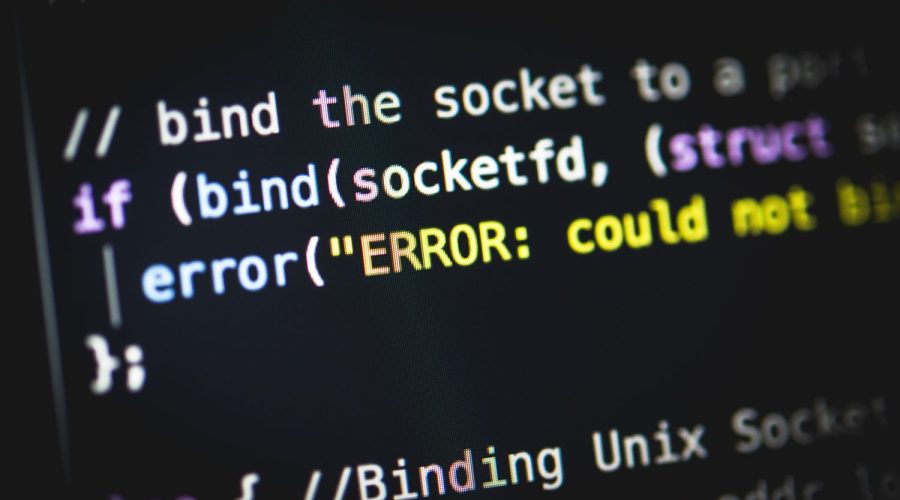In computer science, a syntax error is an error made by a programmer while using the syntax of a coding or programming language. A compiler is a piece of software that detects syntax problems, which the programmer must correct before the programme is compiled and run.
A syntax error can be viewed as serving a crucial gatekeeping role in the readability and usability of code. The deletion or misplacement of even one letter, number, or character can cause serious issues for a computing system that must read code in a linear fashion, just like in other digital technologies like an email address. It is also beneficial to consider the typical sources of syntax errors, which are either programming mistakes or forgetting the order or format of a word or instruction.
Mistakes that affect programmes while they are running are different from syntax errors. The compiler often misses logical mistakes in computer programming even if they may result in severe errors.
They do follow the syntax of the programme as it executes. In other words, the computer cannot determine whether a logical error would cause issues, but it can determine when code does not follow the syntax because the compiler’s natural intelligence includes a comprehension of the syntax.
Understanding syntax faults also helps us to understand how, in contrast to people, computers cannot utilise input that is not correctly designed.
The compiler is confused and unable to complete its work when a command or sentence lacks a period or comma, or when two letters in a word are switched. Human readers, on the other hand, are able to recognise typographical errors and comprehend them in light of the text they are reading.
Most likely Developers may be able to develop compilers and systems that can handle specific forms of syntax problems as computers advance over the ensuing decades; indeed, some compiling environments have tools that can automatically rectify syntax errors on the fly.
The Most Common Syntax Errors in Programming and How to Fix Them
Syntax problems are among the most frequent mistakes made by new programmers. When a programmer enters an incorrect line of code, they have made a syntax error. Missing punctuation or misspelt names are the two most common syntax mistakes. In either a compiled or an interpreted programming language, a syntax error prevents the code from running.
Coding can become more effective and confident if typical syntax problems are identified and understood.
Typical Syntax Mistakes
Because programming languages have certain unique punctuation and rules, some syntax errors could be more common than others. However, syntax problems must be fixed for the programme to function properly whether you’re writing it in Java or Python. Here are a few of the most typical syntax mistakes that novice programmers make, along with some advice on how to correct them.
Missing or mismatched parentheses in the syntax
A common type of punctuation for many programming languages is the parenthesis. It facilitates the execution of strings, functions, and code organisation. It can be simple for a beginner to forget how many parenthesis have been used or if they are matched up correctly when developing code.
The code won’t be compiled if one end of the parenthesis is missing. Additionally, if the parenthesis are mismatched, the code might not carry out the function as intended.
How to Fix It:
-Verify that the parenthesis are correctly matched if a syntax error occurs. Check to see if the code can be compiled after typing the correction if one end is missing or lined up improperly.
-It also helps to keep the code as organised as you can. A coder can keep track of parenthesis considerably more simply and avoid mistakes if they are arranged in a logical pattern or are obvious to see.
– Undeclared or misspelt variables in the syntax.
-Variables store the value of data, text, or numerical values.
– Variables give coding flexibility and enable proficient usage of programming languages by coders. A variable must be declared early in the code for it to function. Unskilled programmers could mistakenly fail to declare a variable or spell it incorrectly somewhere in the code.
What to Do About It:
-Verify that the variable was declared in the code. Enter a line of code that declares the variable if it wasn’t declared before it is used.
-Check the code for any spelling mistakes or other adjustments only if you are certain that you did declare it. The code won’t function properly if something has been misspelt or modified.
Unmatched/Missing Quotes Syntax Error
Strings can contain quotations to display a statement. The statement can be displayed inside of parentheses using either double quotes (“) or single quotes (‘), but not both at the same time. Some programmers could use the wrong quotations or neglect to add the end of a quote, which will result in an error.
How to Correct It:
- Look to check if a quote is missing. Similar to how you would verify the parenthesis, match up the quotes. If the quotations don’t line up, fix the mistake and make sure the code can still run.
Incorrect or incomplete return statement syntax
Programs are instructed to go back to a previous activity using return statements. It’s possible that the code will contain a return statement or return value. One of the previously stated problems, such as an undeclared variable, missing parenthesis, or a misspelt word, can occasionally be found in a return statement.
How to Correct It:
- Check the return statement for grammatical or punctuation issues.
Semicolon is missing in the syntax
Because they signify a pause in a line of code, semicolons are crucial for many programming languages. In C and Java, semicolons are most frequently employed. These programming languages may make this syntactic error more common.
In a line of code, if there isn’t a semicolon, the statement goes on until there is one. If there is further punctuation or a statement, it will typically be detected as an error.
How to Fix it:
- Check statement ends to see if there is a missing semicolon. When you’re writing a code, get into the habit of adding a semi-colon in the same way that you would add a period at the end of a sentence.
Why Is Correcting Syntax Errors Important?
The code won’t be compiled, even if the syntax problem is minimal. In order to avoid not knowing whether a programme is working, syntax problems must be rapidly fixed.
Even though they can be annoying, syntax mistakes are simple to correct. With more practice, programmers become less prone to make grammatical mistakes and develop greater confidence in their coding skills. Additionally, becoming an efficient coder opens up a wide range of opportunities. For these reasons, WOZ created our software developer curriculum to get you ready for your development career from day one.
FAQs
What is syntax and type error?
Syntax error breaches language grammar, while type error involves inappropriate type operations like adding a string to an integer.
- Syntax Error: Violation of the language's grammar rules, preventing the code from being parsed correctly.
- Type Error: Occurs when an operation is performed on an object of an inappropriate type, such as adding a string to an integer.
What are the 3 types of error in programming?
Programming errors comprise syntax, runtime, and logical errors, affecting code parsing, execution, and logic.
What are the types of syntactic errors?
Syntactic errors encompass missing punctuation, incorrect indentation, mismatched parentheses, and improper keyword use.
What are some examples of syntax?
Examples of syntax include variable declaration, function definition, and control flow structures like loops and conditionals.
How can I fix a syntax error?
To fix a syntax error, identify the error location, review language rules, and make corrections, such as adding missing punctuation.
What are syntax errors and semantic errors?
Syntax errors violate language structure, while semantic errors are logical flaws causing unintended outcomes in syntactically correct code.

Gloria Bradford is a renowned expert in the field of encryption, widely recognized for her pioneering work in safeguarding digital information and communication. With a career spanning over two decades, she has played a pivotal role in shaping the landscape of cybersecurity and data protection.
Throughout her illustrious career, Gloria has occupied key roles in both private industry and government agencies. Her expertise has been instrumental in developing state-of-the-art encryption and code signing technologies that have fortified digital fortresses against the relentless tide of cyber threats.