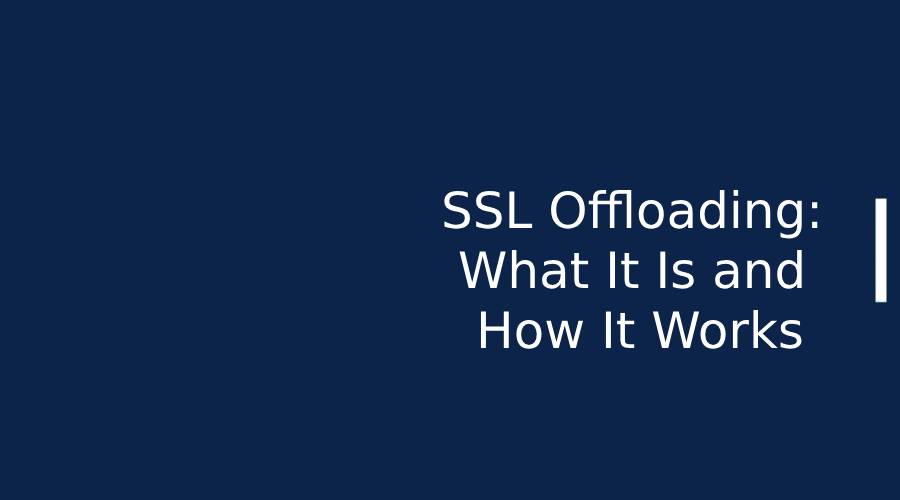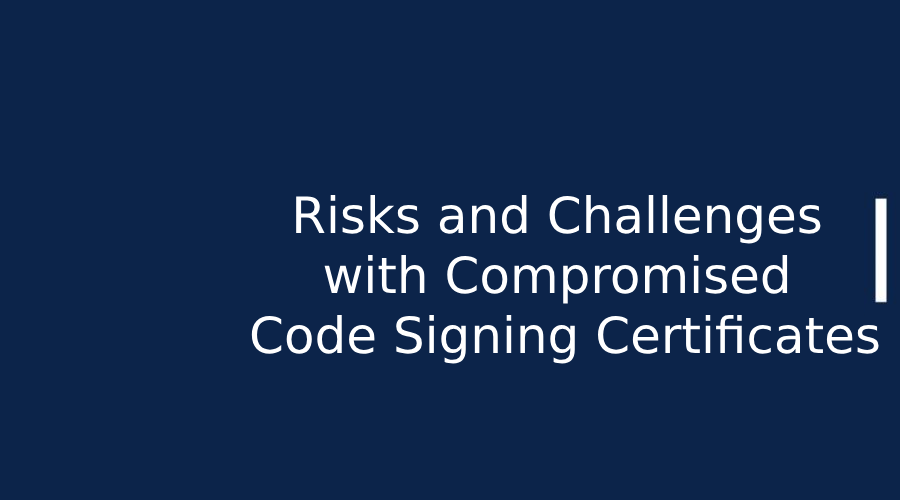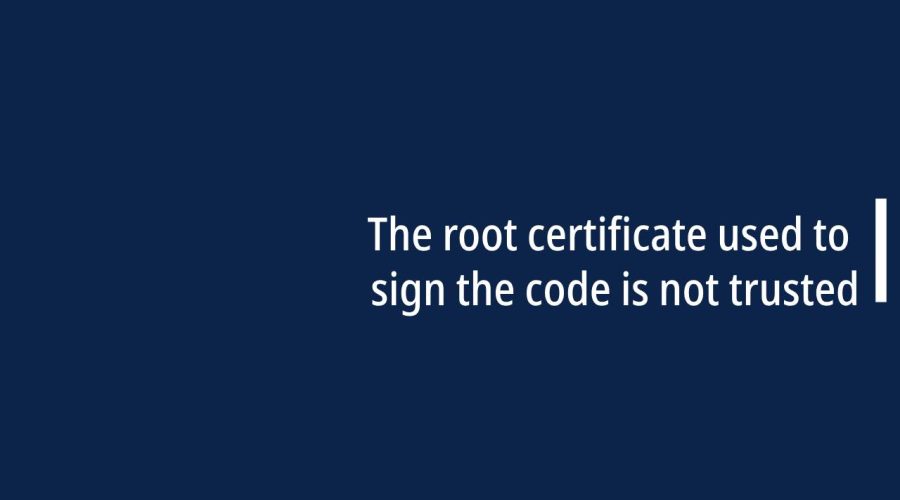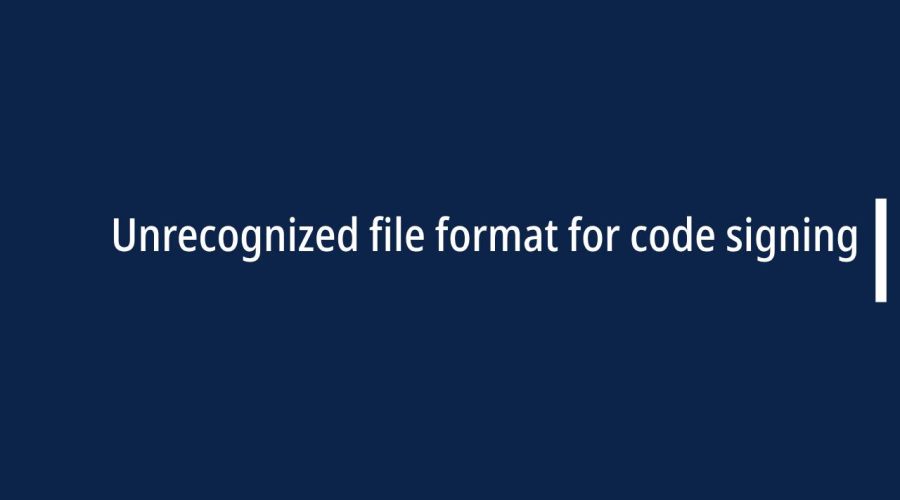SSL Offloading: What It Is and How It Works
SSL offloading refers to the practice of shifting the responsibility of handling Secure Sockets Layer (SSL)/Transport Layer Security (TLS) processing from the web server to a separate device. This device, often called a Load Balancer or Application Delivery Controller (ADC), is specifically designed for efficient SSL/TLS operations. SSL offloading, also
Read moreRisks and Challenges with Compromised Code Signing Certificates
When we download and install software, we do so with the expectation that the code originates from a legitimate source and hasn't been tampered with. Code signing, a cornerstone of digital trust, serves this very purpose. However, even the most robust security measures can be vulnerable, and compromised code signing
Read moreStreamlining Security: Integrating Code-Signing into Your CI/CD Pipeline
Continuous integration and continuous delivery (CI/CD) pipelines have become the backbone of modern development workflows, enabling rapid and efficient software delivery. However, integrating security best practices within these pipelines can sometimes become an obstacle to the speed and efficiency they offer. This is where code-signing comes in, providing a seamless
Read moreAI in Cybersecurity: Friend or Foe? Exploring the Pros, Cons, and Impact on Your Business
The digital landscape is constantly evolving, and with it, the threats posed by cybercriminals. As businesses increasingly rely on online infrastructure and data, the need for robust cybersecurity measures has become paramount. In this ever-changing environment, Artificial Intelligence (AI) is emerging as a powerful tool for bolstering our digital defenses.
Read moreMost Popular Code Signing Certificate Errors
Expired Certificate: Error: "The certificate has expired." Solution: Renew the code signing certificate before it expires. Obtain a new certificate from the certificate authority and update your signing process with the new certificate. Invalid Certificate: Error: "The certificate is not valid." Solution: Ensure that the code signing certificate is issued
Read moreHow to Solve “The root certificate used to sign the code is not trusted” Error?
If you encounter an error stating that "the root certificate used to sign the code is not trusted," it indicates that the root certificate used in the code signing process is not recognized or trusted by the system or platform where the code is being executed. This can lead to
Read moreHow to Solve “Code has been Tampered with or Repackaged” Error?
If you receive an error or warning indicating that "code has been tampered with or repackaged," it suggests that the integrity of the application has been compromised. This is a serious concern for security and trust. The error message "Code has been tampered with or repackaged" typically indicates that the
Read moreHow to Solve “Code Signing Policy Violation” Error?
If you encounter a "Code Signing Policy Violation" error, it typically means that your code signing process doesn't comply with the policies set by the platform or service you are attempting to sign the code for. A "Code Signing Policy Violation" typically refers to a situation where the code signing
Read moreHow to Solve Unable to Contact the Code Signing Server Error?
If you're encountering an "Unable to contact the code signing server" error, it suggests that your application or development environment is having trouble communicating with the server responsible for code signing. The error message "Unable to contact the code signing server" suggests that the software or system you are using
Read moreHow to Solve Unrecognized file format for code signing Error?
The "Unrecognized file format for code signing" error typically occurs when there's an issue with the code signing process. This error may be encountered during the development of software, especially when attempting to sign executable files or packages. Here are some steps you can take to resolve this error: The
Read more